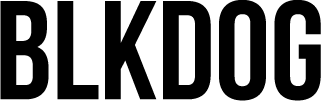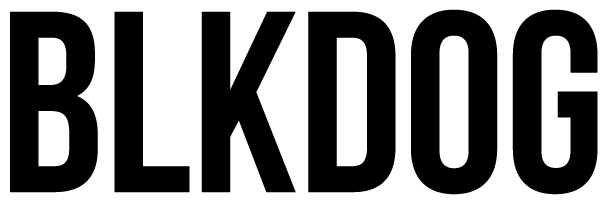No matter what kind of events you’re hosting as a business owner or manager, Facebook Events is an essential place to host and promote them.
Yes, Facebook is kind of the worst. As a company and as a time-suck. It doesn’t always feel like the energy you put in equals the energy it puts back out. But as far as event promotion goes, Facebook is the one, fool-proof way to connect with your followers where they already are.
For one, it’s free. There are plenty of paid sites for event management out there, and many can be easily integrated with Facebook, but if you’re just starting out, save your dolla billz and start with Facebook Events.
Facebook also lays out all requirements step by step so you can quickly create events and get on with your day. You can even automatically import your events into a calendar on your website, so it is regularly up to date, no matter where customers or followers are looking.
To increase visibility, you can also add keywords related to your event as well as a category to help Facebook show your event to the right people. Based on your event location, it will also be included in location-based searches.
01.
GOING DIGITAL
Running an online business? Physical location temporarily closed? Facebook Events is a limitless option if you come at it creatively.
Facebook recently added “Online Event” as an option, rather than selecting a physical location for your event. Choosing this will give you tools to schedule a Live video, link to another webpage/video conference, or give attendees detailed instructions for connecting.
Think product launches, shop tours, and virtual happy hours with local celebs or industry experts. Or look at other brands for inspiration and instead of canceling your event, shift it to Zoom!
Read More: 3 Basics of Selling Online
No matter your business type or the global pandemic situation, a Facebook Event is also a great way to create urgency or exclusivity among your followers and customers. Offering event-only discount codes or limited attendance hits right in the FOMO-feelings. And FOMO = sales, my friends.
SOLD ON FACEBOOK EVENTS? THERE ARE A FEW TRICKS TO REMEMBER TO GET THE MOST OUT OF EVERY EVENT.

02.
CHOOSE A FACEBOOK EVENT COVER PHOTO WISELY
Starting from the literal top, be sure to choose your event photo wisely. It’s the first thing potential attendees will see, even before the event name. Grab their attention with something bold and easy to recognize, especially if you’re tag-teaming your event marketing approach (And you should be!).
Additionally, if someone shares a link to your FB event with their friends, the photo you choose will automatically generate in their post.
03.
SELECT AN END-TIME
Selecting an event end time is optional, but if you do not select one Facebook will automatically set your event to end three hours after the starting time. If you have a longer event planned or different sections of the day to promote, be sure Facebook doesn’t think your event ends early.
Read More: 12 Tips for Creating Instagram Stories


04.
SET UP YOUR SCHEDULE
Speaking of sections of your event, if you’re hosting a multi-day event or featuring more than one discussion, you can add a schedule for guests so they can know when to tune in.
05.
TAKE ADVANTAGE OF RECURRING EVENT SETTINGS
Create an event, select all dates and times, and post. This is a great way to save time when making posts for recurring events.
If your events are recurring but change slightly each time (themes, locations, hosts) you will have to create a completely new event, or duplicate a past event. Editing your recurring event will change the information across all connected events.
06.
BUILT-IN TICKETING
Create and collect payments for tickets directly on Facebook or confirm attendance through event responses or “free” tickets. Want to use an outside ticketing program or link your Point of Sale system? You can add a “Tickets” button to your event page and handle it all separately.
This also allows you to drum up excitement around your event. If someone marks themselves as interested in an event, they will receive a notification when tickets go on sale. No more manually alerting your followers.
07.
TAG PARTNERS/CO-HOSTS:
If you’re working with another business or organization for your event, be sure to add them as a co-host! This will allow them to post and moderate the event page, but more importantly, it will add the event to their Facebook page.
Talk about a quick, easy way to reach more people, most of whom are already interested in your co-host’s brand.
Remember to tag-team your approach.
A lot of folks will say paper flyers are old school, but covering your bases is the best way to grow your event attendance. Make use of your existing email list, get other local brands to share your event with their followers, and yeah, get some flyers into your local shops and gas stations! These avenues can (and should!) all link back to the Facebook event, too.
This way you can manage attendance, drum up interest, and thank attendees when they show up for you.