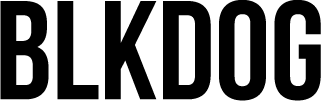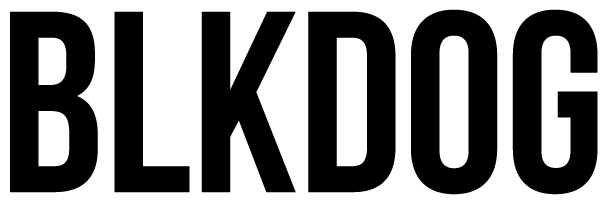There are thousands of SEO tools out there. Many are free but limited. Others are fully-stacked but cost more than many of us spend on groceries each month.
Instead of sorting through lists of hundreds of tools and apps, here’s ours. It’s only five tools. They do different things, but they’ll help you get a grip on your web presence and content strategy.
01.
Google Search Console
Great for beginners, Google Search Console is free for everyone with a website. With GSC, you get a reliable overview of your site’s performance according to the very site we’re all trying to please: Google itself.
Plus, it can help you understand how users interact with your site so you can better tailor their experience or create content they’re already looking for.
02.
Screaming Frog’s SEO Spider
Another great tool for analyzing your site’s “crawl-ability” is SEO Spider. This desktop-based crawler allows you to quickly check for broken pages and other issues that might prevent Google or other search engines from fully exploring your site.
Plus, the free version allows for up to 500 URLs per crawl which is more than enough for most small sites or simple, DIY projects.
03.
Backlink Checker
While most search engines value backlinks much less than in the past, keeping tabs on where you’re mentioned or linked to on the internet is still an important practice. Backlinks, or inbound/incoming links, are perceived as a kind of recommendation by search engines.
Like most things in life, you want quality backlinks over quantity. A bunch of incoming links from a spammy site can make search engines think your site is spammy, too.
There are dozens of backlink checking sites out there, but we trust Ahrefs. Their crawler bot is the second most active after Google’s (ahead of Yahoo, Bing, and Russia’s Yandex), and they have a huge backlink index.
Most of their tools aren’t free, but their free Backlink Checker provides more than enough information for most websites: the top 100 backlinks and the total number of backlinks and referring domains, the five most linked pages, and the most common anchor texts.
04.
Yoast SEO
Once you’ve figured out the keywords you want to target, you need to make sure your page is actually targeting correctly.
One of the leading SEO plugins for WordPress sites, Yoast SEO’s free package is robust enough for most clients and content. As you create a webpage or blog post, just drop in your keyword and Yoast will check whether you’re using it often enough and in the right places.
If you’re working on really competitive keywords or a stacked market, their premium plan might be a good place to invest.
As Google changes its approach to grouping and displaying related information, Yoast has gone from simply providing goal points for keyword use on a page to really helping Google understand how your website content is related to other topics and industries.
Read more about this here: Google patent on related entities and what it means for SEO
05.
Ubersuggest
Say what you will about Neil Patel and his emails, but since he revamped Ubersuggest, it has become one of our go-to tools for initial keyword research. You can get suggestions based on your existing website URL and rankings, your competitor’s website, or drop in an idea for some related keywords and their stats.
Plus, even the free version has great tools to let you explore your top site traffic by keyword or referring link, competitor traffic data, and a lot more.